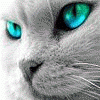Everything posted by pumaile
-
[REL] Counter-Strike Global Offensive PATCHED by [Junkies]
Go to the CS GO Junkies installation folder then csgo > cfg open video.txt and change defaultres and defaultresheight to your native resolution. Mine is: "setting.defaultres" "1366" "setting.defaultresheight" "768"
-
[REL] Counter-Strike Global Offensive PATCHED by [Junkies]
OMG IT'S REALLY WORKING NOW!! Thank you SmartPlay and Steam006. I love you!! (no homo)
-
[REL] Counter-Strike Global Offensive PATCHED by [Junkies]
@SmartPlay Windows 7 is not better nor faster than Windows 8 or 8.1. Maybe it is more stable than 8.1. And you can't compare an OS installed on a real machine to an OS installed on a virtual one.
-
[REL] Counter-Strike Global Offensive PATCHED by [Junkies]
Hi, SmartPlay. Now I have a new computer and the game now works on Windows 8.1. But, there still are some problems and this needs even more work. The things I notice are that whenever I click back or for example change resolution and click apply the game crashes, also the only game modes that are playable ATM are weapons course (which crashes after like 5 mins) and when I try to play offline with bots the game crashes at the moment when the bots spawn. I can actually play offline but without any bots. I tried to play on the server provided in the first post but it's empty so it has to spawn bots and the game crashes. Anyway, thank you very much for doing this and good luck improving your work. Peace :)
-
[REL] Counter-Strike Global Offensive PATCHED by [Junkies]
Wow, I didn't know we even had a GO server in Macedonia :D Telekabel did the job! Enjoy playing!
-
[REL] Counter-Strike Global Offensive PATCHED by [Junkies]
@cacacolass turn off steam if you have it! :)
-
[REL] Counter-Strike Global Offensive PATCHED by [Junkies]
I don't think it's SmartPlay's fault that it doesn't work on Windows 8/8.1, I've tried the revLoader on many versions of the game and it didn't work, same thing, just black screen and crash on Windows 8/8.1. But someone should really fix it. Anyway, thanks for your effort sir ! :)
-
[REL] Counter-Strike Global Offensive PATCHED by [Junkies]
Hope it works with W8/8.1 ? BTW am I doing this right ? http://gyazo.com/399a720cff8afc1148048f557afc7c45
-
[REL] Counter-Strike Global Offensive PATCHED by [Junkies]
Yes I have done everything correctly. I have a 64-bit OS and I installed the 64-bit reg file.
-
[REL] Counter-Strike Global Offensive PATCHED by [Junkies]
I have Windows 8.1 Pro. PLEASE make it work somehow :D I've tried compatibility mode set on W7 and W XP but it's not working.
-
[REL] Counter-Strike Global Offensive PATCHED by [Junkies]
Well.. I did everything correctly and when I start RevLoader there is a black screen and the cursor shows that something is loading but then it crashes back to desktop.
-
[REL] Counter-Strike Global Offensive PATCHED by [Junkies]
OMFG not working :(
-
[REL] Counter-Strike Global Offensive PATCHED by [Junkies]
I'll make my USB tokens and stuff but let's say I want to use it for something else and I format it, can I make the tokens again after that ?
-
[REL] Counter-Strike Global Offensive PATCHED by [Junkies]
No crack for this game, no RAM memory for my new computer (can't use it), no working keys for Windows 8.1 Pro. My patience level: over 9000! :D
-
[REL] Counter-Strike Global Offensive PATCHED by [Junkies]
AAAAAAAAAAAAAAAAAAHHHHHHHHHHHHHH!!!! NOOOOOOOOOOOOOOOOOOOO! ITS IMPOSSIBLEEE!! :@:@:@
-
[REL] Counter-Strike Global Offensive PATCHED by [Junkies]
I guess SmartPlay will tell us how but it should be easy like on every other game.
-
[REL] Counter-Strike Global Offensive PATCHED by [Junkies]
Well it doesn't work with Junkies' version :/
-
[REL] Counter-Strike Global Offensive PATCHED by [Junkies]
rev-crew is pretty much useless, I've tried it, doesn't work. The game just exits.
-
[REL] Counter-Strike Global Offensive PATCHED by [Junkies]
Apparently what "dat man" is trying to say is that you have the old version of CS:GO (1.23.0) which works with that client thingy which downloads stuff. That version is not working anymore so delete it and download the new one from the torrent provided on the first page of this post. After downloading the game just wait for the patch to be uploaded. OK?
-
[REL] Counter-Strike Global Offensive PATCHED by [Junkies]
Guys, just be very patient. I don't even mind if it's uploaded tomorrow or after a few weeks, there is no big difference the patch needs to be polished so it works well and that's what really matters. BTW sir the torrent speed is pretty good ATM, thank you :)
-
[REL] Counter-Strike Global Offensive PATCHED by [Junkies]
Wooohoo! Hurray! :D And you my friend have the latest version I've seen on a torrent.. You simply rule haha
-
Happy News
I really hope this one will work, I am looking for a working one since it came out xD
-
[RELEASE] Junkies Client V25.0.0.6
File config.vdf downloaded. Successfully created interfaces. Logging on to the servers... Successfully logged on! Waiting for licenses update... License received. Installing 730:Counter-Strike: Global Offensive... Logging off... You are logged off. Up to date: 730 Engine is shut down. File config.vdf downloaded. Successfully created interfaces. Logging on to the servers... Successfully logged on! Waiting for licenses update... License received. No need for file generation, it is already generated. File files.lst downloaded. File not found: rev.ini File rev.ini downloaded. File not found: revLoader.exe File revLoader.exe downloaded. File not found: Steam.dll File Steam.dll downloaded. File not found: steamclient.dll Logging off... You are logged off. File steamclient.dll downloaded. File not found: steam_appid.txt File steam_appid.txt downloaded. File not found: Steam.dll File Steam.dll downloaded. File not found: steamclient.dll File steamclient.dll downloaded. File not found: tier0_s.dll File tier0_s.dll downloaded. File not found: vstdlib_s.dll File vstdlib_s.dll downloaded. File not found: avatar.dat File avatar.dat downloaded. File not found: avatar1.dat File avatar1.dat downloaded. Patching finished. Game downloaded from torrent, all ran as admin, the folder i unpacked the game is set in settings. When I click on Play the game starts with a black screen and then turns off. As I see from the log client.dll isn't being downloaded ? Help!