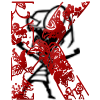Slow performing Internet connections and Computer systems causing latency issues and ping problems what results in lag, stuttering, flickering, disconnections or other performance issues. The Lack of periodical operating system services, improperly configured internet, registry and network device settings causing issues with online games, VoIP services, online applications or while surfing the Internet, watching videos or while listening to streaming music. With Latency Optimizer from Badosoft you will get a set of utilities and tools to assist you to speed up and boost your Internet connection and PC! Latency Optimizer can help you to: Reduce high latency - Fix lag by online games and online application.Improve your up and download speedBalance your System MemoryGet rid of unwanted Files what slows down your PCperformance.Speed up your surfing experienceMeasure your up and download speedTest your latency Features: Supports Windows XP, Windows Vista and Windows 7 Three predefined Latency optimization modes High configurable advanced mode Packet monitor, Speed test, Latency test Startup entries cleaner, System cleaner, Disk cleaner Free RAM Tool, First Aid Kit (Connectivity Fixer) Support (Full version only) Latency Optimizer 3.1 comes with a set of powerful optimization, testing and cleaning tools to assist you to reduce high latency, fix lag, boost online games & applications and speed up Internet connection & PC! Latency Optimizer 3.1 also includes a Speed Test, Ping Test, Packet Monitor and Latency Test features that will help you to measure your ping, up and download speed, monitor your network and test the status of your current latency. Beside this, it includes a System Memory Optimizer, Startup Entries Manager and a System cleaner to boost the performance of your Internet connection, Web browser and PC either for surfing, online gaming, online services like VOIP, real time applications like auctions and more. The use of Latency Optimizer is not limited only to reduce high latency and fix lag, it can be also used as a Online Game Booster, Internet Acceleratorand System Maintenance Tool. One click Latency Optimization Tool The three easy to use latency optimization modes are not only used to reduce high latency and fix lag, applying these modes will also speed up Internetconnections and give you a better surfing experience. These modes are essential for letting Latency Optimizer act as a Online Game Booster for youronline games and speed up Internet connections as Internet Accelerator! Professional Advanced Settings The Advanced settings of Latency Optimizer 3.1 are the heart of this powerful application! Here you can apply individual Online Game Booster settings and configure the Internet Accelerator to speed up Internet connection and reduce high latency. You will be able to save/load your individual configuration settings at any time to be flexible either you are playing online games or use online services. It gives you the possibility to decide if you want to focus specific on online games MMORPGS, 3rd person Shooters, Adventures, Sport games and many more. Online Game Booster If you need to reduce high latency and fix lag by online games like WOW, Warhammer, AION, RIFT, COD, Counterstrike, Team Fortress, Age of Conan or flash games like Farm Vile, Texas Hold'em Poker and others you would need to choose the Online Game Booster settings in the advanced settings or apply the slight/medium/hard mode in the Optimizer Tool. Internet Accelerator You can also configure Latency Optimizer 3.1 specific for VOIP services like Skype, Ventrilo and others. To do so, just choose the online application settings or apply the slight/medium/hard settings in the Optimizer Tool. If you just want to speed up your surfing experience then apply the Internet Accelerator settings. All depends on what settings your online game or online service needs. For the more experience users you can individual chose from about 45 Tweaks & Tunes! Speed Test, Ping Test and Latency Test Tools The Speed Test is an important testing tool what will not only show you the results upload and download speed, it will also allow you to test your ping. The innovative 'Save your Speed Test' result feature allows you to save all Speed Tests you will make with Latency Optimizer into your Badosoft account. You will have a full history of your made Speed Tests. Latency Test will measures how quickly and in what quality data packet can get from your workstation / laptop to a server somewhere located in the world and back. The Latency Test will simulate your connection to a game or online service server. Network Info The Network Info Tool lists network related information and objects as well as log traffic passing over your digital network. It will help you to monitor your network activities in detail. * All the Testing Tools can be used in combination with the Online Game Booster and Internet Accelerator settings for best results and troubleshooting! System Maintenance Tools System Cleaner The System Cleaner is essential to boost your browsing experience and PC. It cleans temporary files, history, cookies, form history, index.dat files of various web browsers, recycle bin, temporary files, log files, clipboard, DNS cache, error reporting, memory dumps, third-party applications, temp files, recent file lists and many more. Startup Entries Manager The Startup Manger will assist you to stop unnecessary applications being loaded during the startup of your operating system. This tool can help you to speed up your PC. If you need specific information about a found startup entry in your System, the hug startup entries Database on the Badosoft Website will provide you with more information. Disk cleaner The Disk cleaner frees up space on your hard disk to improve the performance of your computer. The tool searches and identifies files/data that you can safely delete and lets you to choose whether you want to delete some or all the identified files/data. * All the Cleaning Tools can be used in combination with the Online Game Booster and Internet Accelerator to increase the speed up of your Internet Connection and PC! System Memory Booster The Free RAM Tool can automatically optimize your system, balancing levels between your memory cache and the computer's speed; to make your computer perform faster this is very help full in combination with the Online Game Booster and Internet Accelerator settings. First Aid Kit Once for a while we all experience while surfing the web that some Webpages won't open anymore and it seems like you lost control of your Web browser. The First Aid Kit tool will help you to repair Winsock and IP errors to solve such problems in no time!* Latency Optimizer cannot influent on high latency (lag) caused by Server or ISP side, bad lines, weak signals, broken hardware and 3rd party software issues. NOTE: Again,Copy/paste. Download : http://www.badosoft.com/latency-optimizer-download.php